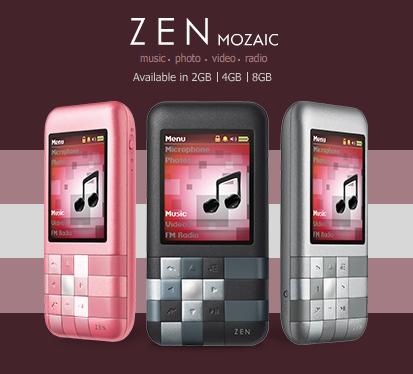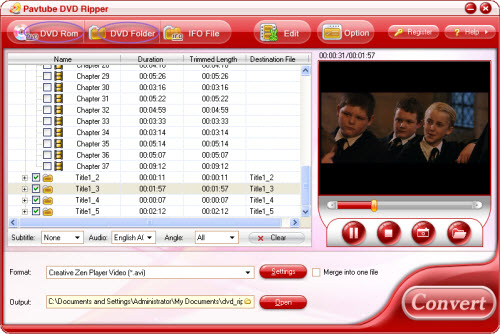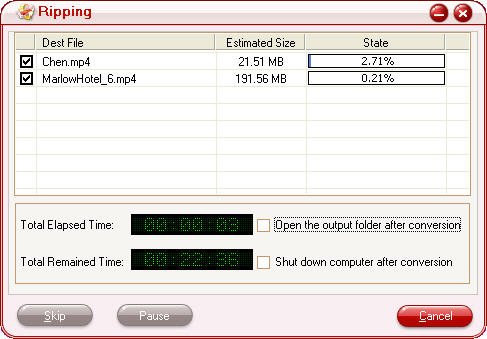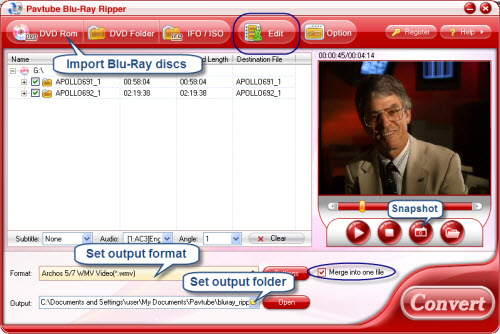How to rip Blu-ray movies to PSP playable format on Mac?
Software you need :Pavtube Blu-Ray to PSP converter for Mac
Step by step guide:
Step 1: Run Mac Blu-ray to PSP Converter and add BD files to it
Once you launch this program, click "BD/DVD Folder" to load your Blu-ray movie files.

Step 2: Select an output format for PSP
Click the drop down list of "Format", and then hit "PSP" preset, after that, you will see there are dozens of formats optimized for PSP, just select one to satisfy your requirements at will. To keep a higher quality, you can choose "PSP – PSP MPEG-4 Video Excellent Quality (*.mp4)", to minimize the final file size, you can select "PSP – PSP MPEG-4 Video minimal Size (*.mp4)". Here I chose "PSP – PSP MPEG-4 Video Excellent Quality (*.mp4)" for instance:

Step 3: Adjust audio and video settings
This Mac Blu-ray to PSP Converter also allowed you to set audio and video parameters by click "Settings" button. All the A/V shown on it is changeable, including codec name, bit rate, frame rate, size, sample rate and audio channels. The default settings of "PSP – PSP MPEG-4 Video Excellent Quality (*.mp4)" will guarantee output an acceptable full screen playback quality on your PSP, so if you are not professional in adjusting A/V settings, you’d better not to change the default settings, otherwise you may get a final file that is unplayable on your PSP.

Step 4: Start ripping Blu-ray movies to PSP supported format
Once the above mentioned steps are done, you can click the big button "Convert" to start converting BD movies to PSP workable file format. This Mac Blu-ray to PSP Converter will ensure you an audio and video in sync file quality for your PSP. Once finished, you can get the result Blu-ray movie files for your PSP by clicking on "Open" button with ease.
Note:
If you don't want to wait around for the whole ripping process, then before clicking "Convert", you can click "Option" button at the top right of the main interface to tick off "Shut down the computer after conversion". In that case, you can go out for a walk or have a cup of tea, or do something else as you like while the ripping task is running.

If you are windows user,please view Pavtube Blu-ray to PSP Converter
 With
With  But when you think about it, maybe the lack of Touch rivals isn't all that surprising. A competitor would need to be built around a platform. The most obvious candidate would be Android -- but Android, as it stands, wouldn't be very satisfactory. The iPod Touch benefits not only from Apple's iOS but also from the whole iTunes ecosystem: the music, the video, the e-commerce infrastructure, the integration with other Apple products such as Macs, iPads, and Apple TV. Without this stuff, the Touch wouldn't be the appealing, ready-to-enjoy entertainment device that it is.
But when you think about it, maybe the lack of Touch rivals isn't all that surprising. A competitor would need to be built around a platform. The most obvious candidate would be Android -- but Android, as it stands, wouldn't be very satisfactory. The iPod Touch benefits not only from Apple's iOS but also from the whole iTunes ecosystem: the music, the video, the e-commerce infrastructure, the integration with other Apple products such as Macs, iPads, and Apple TV. Without this stuff, the Touch wouldn't be the appealing, ready-to-enjoy entertainment device that it is. 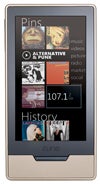 But Windows Phone 7? I think you could use it to build a decent iPod Touch competitor right now. All the money Microsoft has invested in Zune hasn't bought it a significant percentage of the media player market, but it's resulted in a solid music service (Zune Pass), a reasonable selection of movies and TV episodes to download, and a piece of ambitious Windows media-management software. And Windows Phone 7's gaming features are on the Xbox Live platform -- a form of integration into a larger ecosystem that even Apple can't match.
But Windows Phone 7? I think you could use it to build a decent iPod Touch competitor right now. All the money Microsoft has invested in Zune hasn't bought it a significant percentage of the media player market, but it's resulted in a solid music service (Zune Pass), a reasonable selection of movies and TV episodes to download, and a piece of ambitious Windows media-management software. And Windows Phone 7's gaming features are on the Xbox Live platform -- a form of integration into a larger ecosystem that even Apple can't match.