Want to enjoy movies and videos on your PSP? A powerful PSP Video transfer may give you a timely help. Pavtube best Video to PSP Converter is an amazing tool for you to rip Videos to MP4 for PSP. And this article is to instruct you how to successfully convert Videos to PSP MP4 files in detail.
Step by step guide:
Step1. Import videos into the program
Click “Add” button to load videos into the program. After that, you can see this interface.

Step2. Set the output format, location and merge multiple files
You can choose one format you need from the drop-down menu of “Format”. Select the output path by clicking the folder button.If you want to combine lots of files together without any interruption, you can check the option “Merge into one file”.
Step3. Set advanced settings
Click button “Settings”, if you want to change the advanced settings like video codec, bit rate, video size, frame rate, audio codec, etc.Also you can edit the video by trim and crop as you want to be.
Step4. Start conversion
Hit button “Convert” to start convert videos to mp4 for PSP. And you can click “Open” button to find your converted MP4 files as soon as the encoding process is finished.
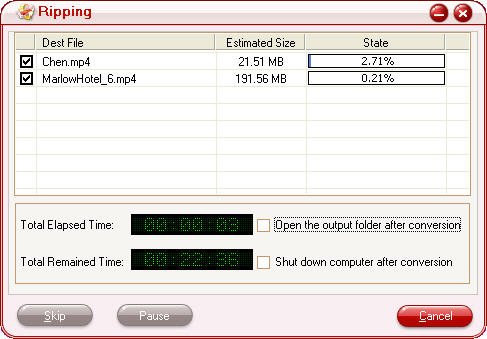
Now it is ready for you to transfer MP4 files into your PSP player freely.
Software download link:
Video to PSP converter(Direct download)
for Mac(Direct download)
No comments:
Post a Comment