Follow the optimal settings to get excellent playback quality.
Video:
Codec: H.264
Size: 640*480 or 1280*720
Bitrate: 2500kbps
Frame rate: 30fps
Audio:
Codec: aac
Sample rate: 48khz
Bitrate: 160kbps
Channels: Stereo
Pavtube Mac MTS/M2TS Converter is specially developed for AVCHD digital camcorder users. It aims to help videographers and amateurs to convert the high definition footages (*.mts, *.m2ts, *.m2t) to be editable in editing software like iMovie, Final Cut Express, Final Cut Pro etc with least quality loss. It also converts the AVCHD files to common video and audio formats, such as MP4, 3GP, 3G2 AVI, MPG. MOV, MKV, AVI, FLV, VOB, SWF, MP3, FLAC, OGG, WAV, AC3, M4A, MP3, WAV etc.
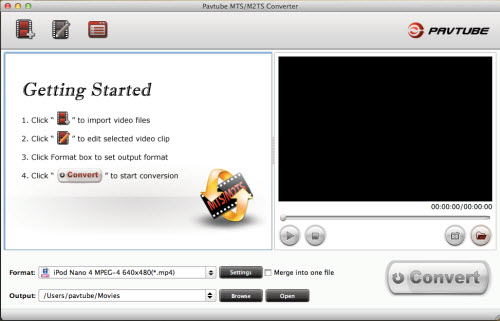
What's new
- Added customized output formats for iPad and TiVo Directly Copy in profile list.
- Refined the GUI to be more user-friendly, including addtional scale value to Brightness, Contrast and Saturation and Volume in Edit interface.
- Now apply Deinterlacing facility by default.
For Windows user: MTS/M2TS to iPad Converter
Learn more: http://www.pavtube.com/ipad-ipod-iphone-tools/
No comments:
Post a Comment